| SID Receiver overview |
| Synoptic |
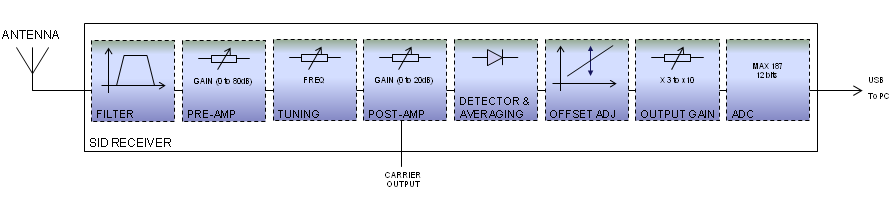
The basic principle of the SID receiver is to measure the amplitude of a VLF station and to convert it to digital data.
The signal from the antenna (usually a loop antenna) is filtered out to limit the signals to the frequencies of interest in the VLF and lower-LF frequency range.
The RF pre-amplifier section is built around one non-inverting amplifier with a gain of 21 and two inverting amplifier stages with gains adjustable between 0 and 25.
The signal is then filtered in the tuning section. The MAX275 is a continuous-time 4th-order active filter. The MAC275 is configured as a bandpass filter; center frequency, gain and Q are adjusted by resistors.
The following section is the RF post amplifier. It has a gain adjustable between 0 and 10. A buffer provides an optional carrier output with a 50Ω impedance.
Then, a full-wave rectifier and peak detector is used as a linear detector converting the RMS value of the VLF station to a DC voltage level. This level is averaged (default time constant around 1 minute) to produce a signal strength value.
DC offset can be applied to the signal strength value, before further amplification in the output amplifier section (selectable gains of x3.25, x4 and x10).
Finally, the analog to digital conversion is performed by the 12-bits ADC MAX187.
The interface between the MAX187 and the computer is done though an USB port.
The design has been highly inspired from the SID monitor of the Stanford Solar Center.
The schematics for the SID receiver as well as the bill of material is available here:
To view those files, you need a PDF viewer such as SumatraPDF (Windows):
![]() or Adobe® Reader® (Windows, Mac, Linux):
or Adobe® Reader® (Windows, Mac, Linux):
![]()
| Printed Circuit Board |
| Tuning |
The tuning of the receiver needs a signal generator and a spectrum analyser or an oscilloscope. Thanks to the low frequencies involved, one can use a sound card offering a sampling frequency of 96kHz or 192kHz. For a few tens of dollars, you have all hardware required to tune the receiver...
Download Spectrum Lab, an Audio Spectrum Analyzer that offers all functionalities for our purpose and much more. The explanations here below assume the reader has a good knowledge of this software.
First, disconnect JP1 and JP3 to isolate the tuning section.
Set Spectrum Lab to generate a noise (level about -72dB). This is done through the 'Test Tone Generators' function in the View/Windows menu.
Set Spectrum Lab so that one channel of the frequency analyser is associated to the output of the signal generator (left channel) and the other is associated to the external signal input. This is done through the 'Spectrum Lab Components' function in the View/Windows menu.
Connect signal output to test point IN.
Connect the test_point MID to the input of the frequency analyser.
Adjust R102A3 so that the peak of the bandpass filter is at the desired frequency.
See the example below for a 23.4kHz frequency. The left part of the graph is the noise. The right part is the output of the first 2nd-order section of the MAX275.
Connect the test_point OUT to the input of the frequency analyser.
Adjust R102B3 so that the peak of the bandpass filter is at the desired frequency.
See the example below for a 23.4kHz frequency. The left part of the graph is the noise. The right part is the output of the second 2nd-order section of the MAX275.
Finally, disconnect the signal generator and reconnect JP1. Connect the antenna and set one input of the frequency analyser (left channel) to IN. Set the other input (right channel) to OUT. Check that the relevant station is actually selected.
See the example below for a 23.4kHz frequency. The left part of the graph corresponds to the signal at the output of the RF pre-amplifier with several VLF transmitters. The right part correspond to the output of the tuning section with only the signal of the selected station.
The last steps consist in setting the 'RF gain' (R007, R010) and post amplifier gain (R203, JP4/JP5) and the offset (R504) so that the full range of the ADC converter is used. When no signal is present, the output should be close to zero (a few hundreds of mV at most). The signal level at mid-day should be around 1.5 to 2V.
| Assembly |
Last step is to put the PCB in a metallic box with the transformer, fuse and power switch.
See the pictures here below for assembly example:
| Data Transfer Protocol |
|
SID monitoring station by Lionel LOUDET is licensed under a Creative Commons Attribution-NonCommercial-ShareAlike 3.0 Unported License. |
| Last Update: 20 Jul 2013 |
|
Apache/2.4.66 (Debian) |
|