|
|

Main Window Status BarThe Status Bar contains:
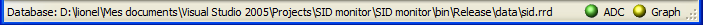
|
|
SID Monitoring Station de Lionel LOUDET est mis à disposition selon les termes de la licence Creative Commons Attribution - Pas d’Utilisation Commerciale - Partage dans les Mêmes Conditions 3.0 non transposé. |
| Dernière mise à jour : 31 Aug 2014 |
|
Apache/2.4.66 (Debian) |
|