|
|

|
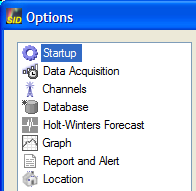
|
|
The options are stored on a per-user basis. Initial values are provided after application
installation.
At application startup, if a parameter in invalid (e.g. wrong filename), the options window
is automatically displayed.
Panels containing invalid values are highlighted in red. An icon (![]() ) identifies which parameter is invalid and information
regarding the origin of the problem is provided.
) identifies which parameter is invalid and information
regarding the origin of the problem is provided.
|
SID monitoring station by Lionel LOUDET is licensed under a Creative Commons Attribution-NonCommercial-ShareAlike 3.0 Unported License. |
| Last Update: 31 Aug 2014 |
|
Apache/2.4.66 (Debian) |
|