 Generate Report
Generate Report
The report must follow a format prescribed by the NGDC and the AAVSO.
Note that one report must be generated for each station code. Take care to follow the naming conventions.
Here is an example of report file:
AAVSO Sudden Ionospheric Disturbance Report
Observer: A---
Station: HO23
Database: sid.0406.rrd
GOES Database: goes.0406.rrd
Date: 04/06
40 060405 1306 1430U1409 2+ 5HO23 A---
40 060405 1518 1650U1521 3 5HO23 A---
-- end report --
SID Monitor provides help in reducing the data and generating a correct report
format.
The Generate Report toolbox is opened through the Reports/Generate†Report menu.
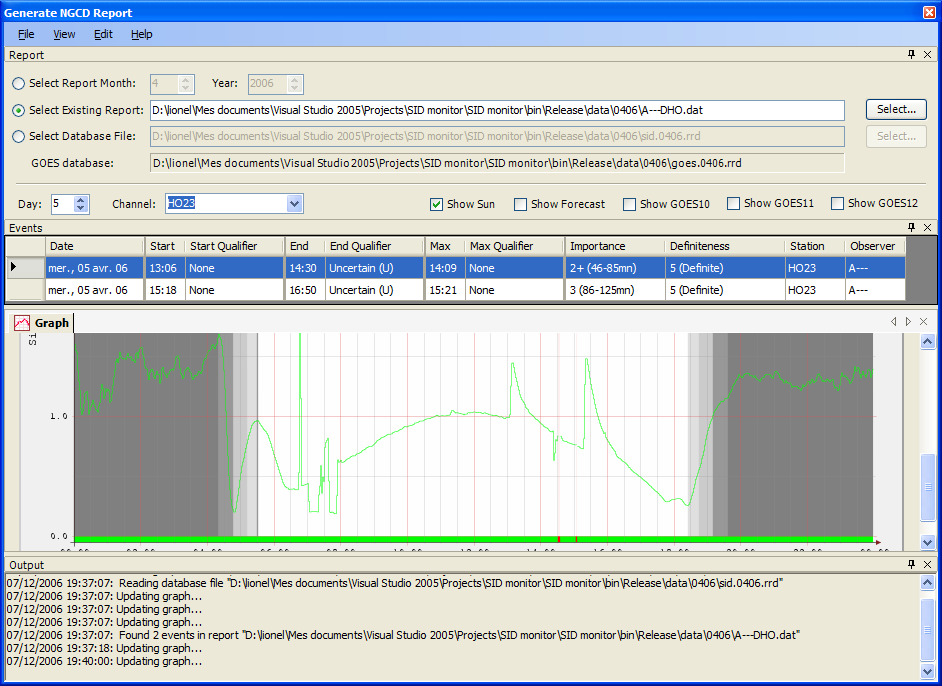
Report Selection
The user has the possibility to:
- generate a report for a given date, by filling in "Month" and "Year" fields. This is
the most straightforward means to use that toolbox.
- update an existing report.
- select a specific database.
When a date is being selected, the database and GOES filenames are searched in the current
folder is the report is for the current month, or in the history folder that corresponds to
the selected month.
When a database file is choosen, the program determines the date and searches for an
associated GOES database file.
The corresponding graph can then be displayed in the graph area.
It is possible to select a the graph day and the channels to display. The options "Show
Sun", "Show Forecast", "Show Primary GOES" and "Show Secondary GOES" are available and have the same
affect as in the main window graph area.The graph area offers the same functionalities
(zoom and pan) as the main window graph area.
When an existing report file is selected, the events contained in the report file are
displayed in the Events table.
If the associated channels and GOES database are present in the same directory as the
selected report, they are indicated in the "Channels database" and "GOES database"
fields.
The databases are searched in the following locations:
- first from the "Database:" and the "GOES Database" fields of the header of the report
file;
- then from the filenames
sid.MMYY.rrd and goes.MMYY.rrd, where
MM and YY are respectively the month and the year of the report;
- finally from the filenames
sid.rrd and goes.rrd.
The Output pane displays specific messages indicating the status of the operations. †
Events Modification
Selecting "Add Event" ( ) opens a windows
to fill in the SID event information. More information on the format of the report file and
on the definition on the fields is available in the Reports
FAQ.
) opens a windows
to fill in the SID event information. More information on the format of the report file and
on the definition on the fields is available in the Reports
FAQ.
Selecting "Edit Event" ( ) opens a
windows to fill in the SID event information.
) opens a
windows to fill in the SID event information.
Selecting "Delete Event" ( ) deletes
the events currently selected in the table.
) deletes
the events currently selected in the table.
Menubar
The menubar contains the following elements:
